From Couch to Keyboard: Safe Online Practices for Remote Workers
Working from home does have its perks—saving on lunch costs, taking mid-day walks, and even swapping out your office chair for a yoga ball. But with...
![]() Team CM
Feb 7, 2024 6:00:00 AM
Team CM
Feb 7, 2024 6:00:00 AM

The outbreak of COVID-19 reshaped the world in ways we could scarcely have imagined. Beyond its obvious health and social impacts, the pandemic catalyzed a revolution in how we work. As companies sought ways to adapt employees' work to the 'new normal,' remote work emerged as a formidable force, shifting the paradigm of traditional office life.
Once considered an exception, remote work has become the rule, with millions of employees now trading the morning commute for their home office. This seismic shift, however, has ushered in a new realm of cybersecurity challenges.
As we embrace the comfort of working from home, we must also embrace the responsibility of securing our virtual offices. In this blog, we'll explore how the world of remote work is evolving and the crucial role cybersecurity and security teams can play in ensuring a safe and productive digital workspace for all.
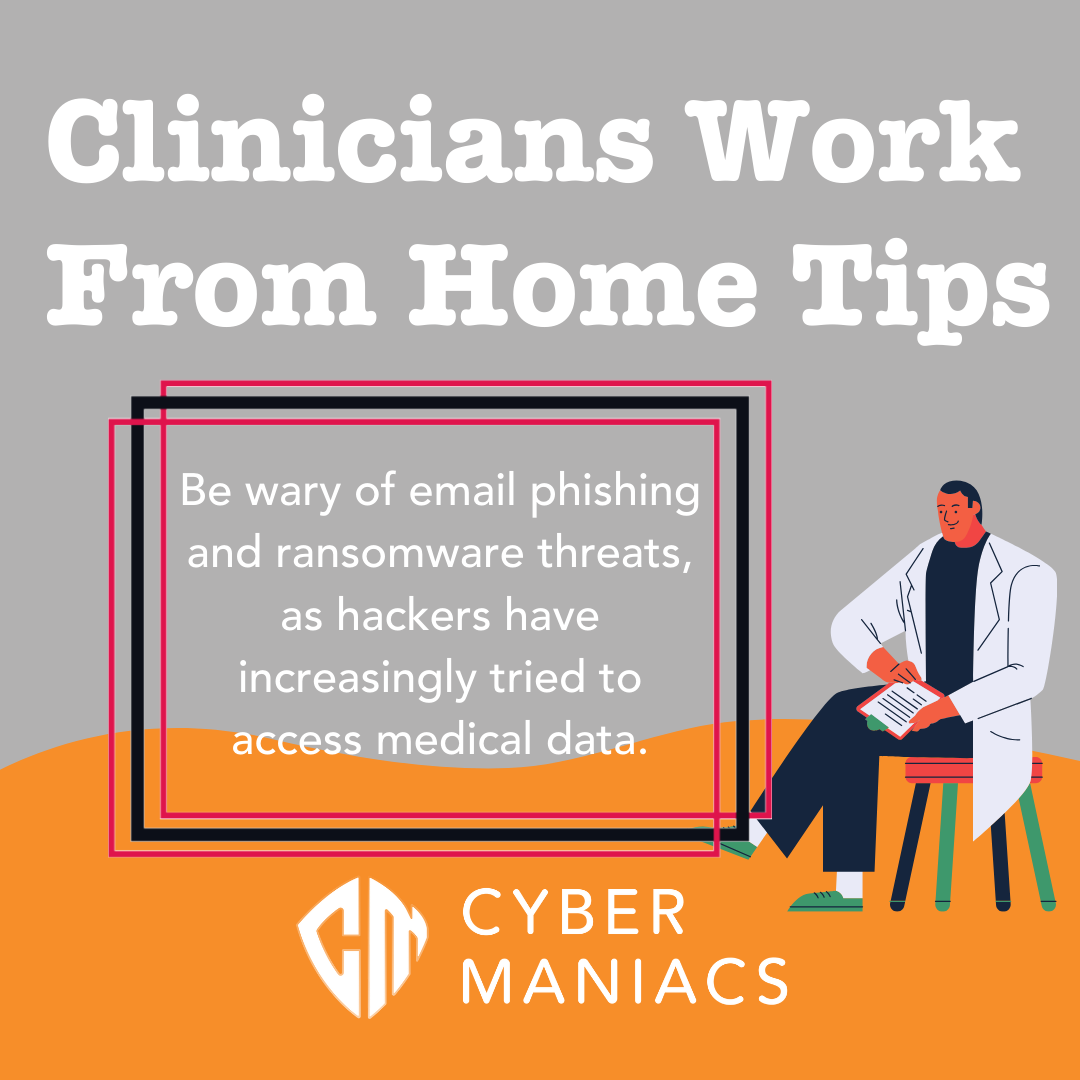
In the fast-paced world of remote work, having robust policies, security best practices and procedures is akin to building a formidable fortress to protect your organization's data. The shifting terrain demands new strategies and vigilance, making comprehensive cybersecurity policies more vital than ever.
Strong cybersecurity policies are the bedrock of remote work security. According to a recent study, 80% of hacking-related breaches are still linked to weak or stolen passwords, which, yes, still come from personal networks.
These documents outline the dos and don'ts for remote employees, emphasizing secure and best practices only. Essential policies include password complexity rules, access control, and data handling.
A policy might require employees to use complex, unique passwords for their accounts, which can significantly reduce the risk of breaches.
In a report by a cybersecurity firm, they found that companies can reduce their risk of a breach by 70% just through cybersecurity training and awareness programs. Policies alone aren't enough; they must be communicated and understood. Regular training sessions are essential for remote workers. These sessions ensure that employees grasp the significance of the policies and are adept at recognizing cybersecurity threats.
Take, for instance, a scenario where an employee receives a seemingly harmless email. Training equips them to identify the signs of a phishing attempt, potentially averting a major security breach.
Using personal devices for work can blur the lines between personal and professional security risks. Researchers discovered that home users experience an average of 5,000 malware attacks each month. Home devices, such as laptops and smartphones, need robust antivirus protection. Antivirus software safeguards your work and personal documents from malware threats.
If a remote employee accidentally downloads a malicious file while working on a personal device, antivirus software can detect and neutralize the threat before it causes damage.
Your devices are your digital guardians, keeping your data secure. But, like any guardians, they must be vigilant. Neglecting to update your devices can leave them vulnerable to cyber security threats too.
Personal devices are prime targets for cyberattacks, especially for remote work. Cybercriminals exploit these vulnerabilities to infiltrate your digital space and potentially compromise sensitive company data too.
Keep your devices updated. Software updates patch known vulnerabilities, strengthening your digital defenses. Neglecting updates is like leaving your front door unlocked, and it’s a common reason for data breaches.
Failure to update can lead to malware infections. Your data might be held hostage, your system corrupted, or sensitive information stolen. This can have severe personal and professional consequences.
The message is clear: regular updates are your digital armor, and neglecting them exposes you to cyber threats.
Firewalls are like the guards at the gates of your digital kingdom. They're security mechanisms designed to protect your network and devices from unauthorized access and cyber threats.
Firewalls act as digital sentinels, shielding your devices from harmful elements. They control incoming and outgoing network traffic based on security rules, filtering data to keep the bad out and the good in.
For remote workers, understanding and enabling firewalls is vital to maintaining security. Here's a brief guide for both Microsoft and Mac users:
For Windows (Microsoft) Users: Windows has a built-in firewall. To enable it, go to your system settings, search for "Firewall & Network Protection," and turn it on. You can further customize its settings to suit your needs.
For Mac Users: Mac also has a built-in firewall. You can find it in "System Preferences" under "Security & Privacy." Click the "Firewall" tab and turn it on. Mac's firewall is straightforward and user-friendly.
Don't overlook the importance of firewalls. They're your first line of defense in the digital realm, and understanding how to enable them is crucial for your remote work security.
Routers are the unsung heroes of our interconnected world. They help us surf the digital waves daily, but they can also be a weak point in your remote work setup.
Unsecured routers are prime targets for cyberattacks. If a hacker gains access to your router, they could have network access and potentially intercept all your online activities, jeopardizing your data and privacy.
Here are steps to fortify internet security software on your router and Wi-Fi network:
Change Default Passwords: When you get a new router, change the default admin password immediately. Hackers know these defaults and often use them to access your router.
Enable WPA3 Encryption: Use the latest WPA3 encryption for your Wi-Fi. It's a robust security protocol that keeps your network safe.
Strong Passphrases: Create strong, unique passphrases, not just passwords, for your network. A passphrase like "SunshinePineapple$Rainbow2023" is much harder to crack than a simple password.
Network Name (SSID): Avoid naming your network something easy to associate with you, like "SmithFamily." Choose a more obscure name, so hackers can't identify your location or identity.
Your router and network security should be a top priority for remote workers' cybersecurity. By securing them, you ensure a safer online environment for your remote work.
Working from anywhere, whether it's your favorite café, a hotel lobby, or a co-working space, sounds alluring. But these free or public Wi-Fi hotspots come with hidden dangers.
Public Wi-Fi networks are open invitations for cybercriminals. They can eavesdrop on your internet activity, intercept data, and even spread malware.
To fortify your digital nomadic adventures, consider using a Virtual Private Network (VPN). A VPN encrypts your internet connection, making it significantly more challenging for anyone to eavesdrop on your data.
Additionally, always opt for secure virtual private networks first, even if they cost a bit more. These networks generally have better security measures in place, making them a safer choice for remote work.
Remember, while the freedom of working from anywhere is fantastic, your cybersecurity should never take a back seat. Stay cautious and use these tools to ensure a secure and productive remote working experience.
As remote work continues to be an essential part of our professional lives, prioritizing cybersecurity for a remote workforce is non-negotiable. To recap, here are the key cybersecurity measures to ensure your remote work environment remains secure:
Policies, Procedures, and Guidance: Establish clear policies, including strong password practices and incident reporting procedures, and ensure your employees receive regular training and updates.
Software Updates: Regularly update your devices to minimize vulnerabilities. Failing to do so could open the door to malware and other malicious activity.
Firewalls: Understand the role of firewalls in network security and enable them on your devices for added protection.
Routers and Passphrases: Secure your home router, use unique and robust passphrases, and consider employing a password manager for extra safety.
Working from Anywhere: Be aware of the risks associated with public Wi-Fi hotspots and consider using a VPN and connecting to secure networks.
In this evolving landscape, where remote work is here to stay, the importance of cybersecurity awareness cannot be overstated. It's not just an IT problem; it's everyone's responsibility. Your vigilance and commitment to these measures will not only protect your organization's sensitive data but also ensure you can work remotely with peace of mind, wherever your "office" may be. Stay secure and stay productive!
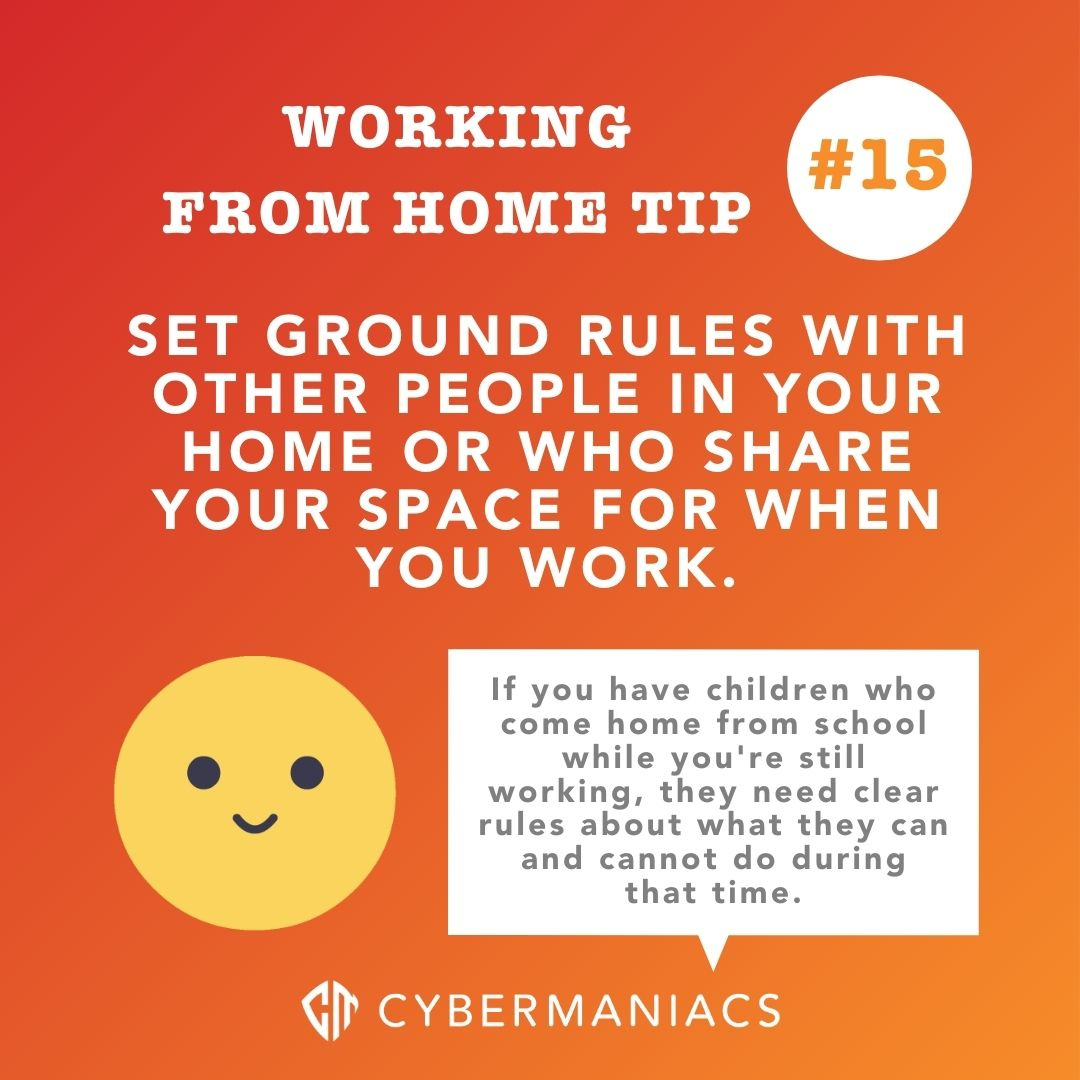

Working from home does have its perks—saving on lunch costs, taking mid-day walks, and even swapping out your office chair for a yoga ball. But with...
4 min read

In the ever-evolving landscape of remote work, the conversation around work/life balance has taken an intriguing turn—one that delves into the...
2 min read

Remote Working Was On The Move Even Before March 2020 Offering a new set of pros (flexibility, larger area to source talent from) and cons (lack of...
4 min read
Subscribe to our newsletters for the latest news and insights.
Stay updated with best practices to enhance your workforce.
Get the latest on strategic risk for Executives and Managers.