Home as an Attack Vector: How Hackers Target Families to Compromise Companies
When attackers want to access your business, they don’t always aim for the server room. Increasingly, they’re finding their way in through overlooked...
Working from home does have its perks—saving on lunch costs, taking mid-day walks, and even swapping out your office chair for a yoga ball. But with these conveniences come unique cybersecurity hurdles that remote workers need to navigate. Despite the comfort of your home office, the threat of cybercrime, viruses, and other malicious activities can cause some serious home base impacts.
Remote work calls for the need to understand secure access, protect sensitive data, and maintain a safe digital environment. It’s time to fortify your digital home defenses, ensuring you stay secure while enjoying the flexibility of working remotely, no daily memo required!
Cyber Safety Needs of Remote Workers
When working from home, you don't have the same IT safety provided in the office. Instead, your security depends on your practices and the measures built into your devices and home network. Unfortunately, these are often more vulnerable than the robust defenses of an office network.
Let's dive into how you can boost your security game and keep those cyber threats at bay.
Secure Remote Access: When working from home, you may need to be logged into a remote network software. We suggest upping your network safety game, including using VPNs and secure, encrypted connections to protect data in transit.
Data Protection: This involves secure storage, data encryption, and proper data handling protocols. Also, ensure that your work computer is not doing double-duty with other people who share your space, be that roommates, friends, family, or kids.
Safe Digital Environment: Maintaining a safe digital workspace requires continuous monitoring and updating of security measures on personal devices and networks used for work.
Diving a Little Deeper on Secure Remote Access
Use a Reliable VPN: A VPN encrypts your internet connection, adding the term “impenetrable force” to your cyber defense. Choose a reputable VPN service that offers strong encryption and does not log user activity.

Enable Multi-Factor Authentication (MFA): Many (and we mean many) sites and software can add a 2FA/MFA option. 2FA/MFA adds an extra layer of security by requiring two or more verification methods before granting access.

Protecting Work-Related Data
Encrypt Sensitive Data: Encrypting data ensures that even if it is intercepted, it cannot be read without the decryption key.

Use Secure File Sharing Methods: When sharing files, use secure platforms that offer end-to-end encryption.

Maintaining a Safe Digital Environment
Keep Software Updated: Regular updates patch vulnerabilities that could be exploited by cybercriminals.

Regularly Monitor Device Security: Use security software to monitor and protect against threats.

Becoming a Remote Worker Pro
Navigating the digital landscape as a remote worker does come with its own set of new challenges, but that shouldn’t mean you should feel tense when working on the couch. By securing remote access, protecting work-related data, and maintaining a safe digital environment, you can enjoy the perks of remote work without compromising your security.
By continuing to embrace the flexibility of remote work, you’ll not only be able to keep your digital defense walls solid, but by staying proactive and informed, your digital comfort will remain king (and queen!) in your office castle.

When attackers want to access your business, they don’t always aim for the server room. Increasingly, they’re finding their way in through overlooked...
11 min read
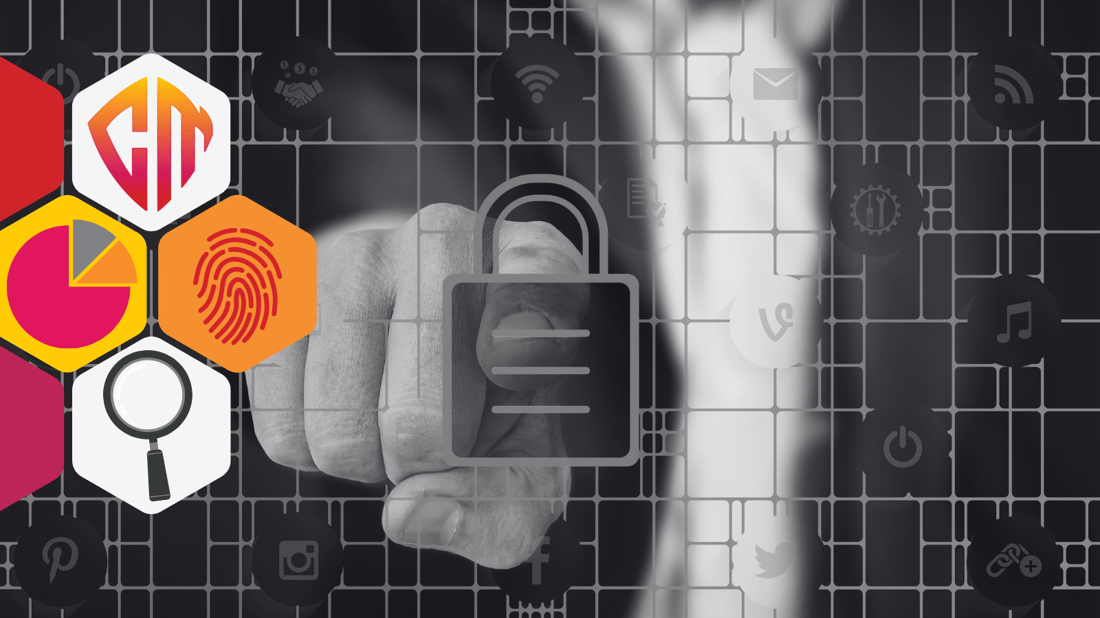
Cybersecurity doesn’t clock out at 5 p.m. In today’s connected world, your employees’ personal lives have a direct and growing impact on your...
7 min read

As organizations embrace the flexibility and convenience of remote work, they also find themselves teetering on the edge of a digital precipice,...
6 min read
Subscribe to our newsletters for the latest news and insights.
Stay updated with best practices to enhance your workforce.
Get the latest on strategic risk for Executives and Managers.
