Unraveling YouTube Phishing: Safeguarding Content Creators
Social media, especially YouTube, has transformed into a vital business tool, surpassing paid search, with both posting a 25% YoY growth to $137...
In a world where our mobile devices are practically extensions of ourselves—holding everything from our various bank accounts and deets to those cringe-worthy dance videos—we've got to talk about keeping them Fort Knox-level secure. Especially if you're like us, juggling work emails, financial records, and running the show from your phone as a pocket-sized genius.
But hey, hackers are like those uninvited guests at a party, and we need to know when they're trying to crash. Prepare yourself, as we delve into the less-than-obvious indications that your smartphone may be performing a covert malware cha-cha. Plus, we've got the DL on how to outsmart those cyber baddies and keep your mobile, device security, and digital life on lockdown!

Ever feel like your phone's battery is taking a coffee break while you're in a hurry? Malware might be the culprit. These digital mischief-makers like to make mobile phones work incognito, slowing down your apps and your cellular network connections. If your phone has been hitting the snooze button more often than usual, it's time to investigate.
Surprise bills with unexpected charges? Your hacked phone might be on a clandestine mission, gobbling up data, downloading malicious apps, and sending secret text messages to phone hackers. Check your data usage per app; there might be a rogue application on a data stream. And hey, those mysterious overseas calls on your bill? That's not your phone's vacation fund; it's a hacker party.
Are new apps crashing your digital party? While some might be gatecrashers, others are more sinister. Hackers love disguising themselves as harmless apps to gain access to compromised phones and online social media accounts while plotting mischief. Keep an eye out for unfamiliar icons; your device should be exclusive about downloading apps and who gets an invite.
Is your phone suddenly hosting a pop-up fiesta to install malware? Those ominous messages proclaiming a compromise might be the work of a hacker pulling Android phone and puppet strings. Don't fall for the drama; these pop-ups are often a trap. Clicking on that "Scan Now" button might just hand over your phone and digital keys to the villain.
Now that you're a seasoned detective spotting the signs, let's talk defense strategies. The cyber world's sneakiest weapon is the scam email—the ninja of malware delivery. Stay sharp; scrutinize links, attachments, malicious links, malicious code, and dubious websites. Mobile traps also lurk in seemingly innocent app stores. Always check reviews before inviting malicious software into a legitimate app or an Apple app store in your digital abode.

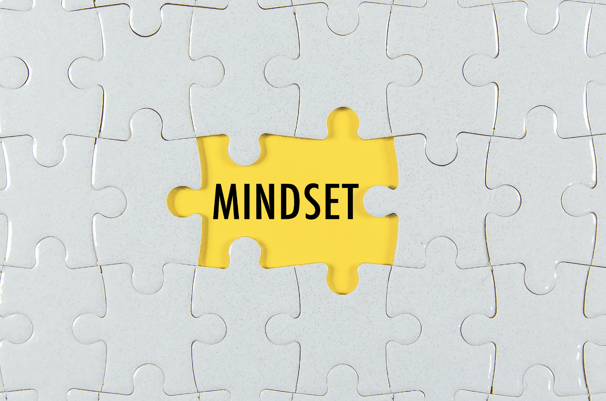
Remember, the digital realm is ever-evolving, and staying vigilant is your ultimate shield.
As you navigate the vast landscape of cell phones, apps, emails, factory data, sensitive apps, and connectivity, keep these defense strategies in your arsenal. Whether it's a malicious app, dodging malware, or sidestepping suspicious pop-ups, you're now equipped to identify and thwart potential mobile hacks.
Stay cyber-savvy, keep your devices fortified with security software, and embrace the role of the guardian of your digital domain. With these insights, you're not just a smartphone user—you're a cyber ninja, gracefully defending your own devices and online haven against unseen foes.
Now, go forth and browse securely, chat confidently, and revel in the digital realm, knowing you've got the skills to keep your mobile data fortress unbreachable.
May your notifications be friendly, your downloads safe, and your cybersecurity game strong. Happy surfing!

Social media, especially YouTube, has transformed into a vital business tool, surpassing paid search, with both posting a 25% YoY growth to $137...
8 min read

In the dynamic realm of cybersecurity, the term "data breach" echoes the potential for causing harm, chaos, and compromise. It's more than just a...
7 min read

In recent years, ransomware and cyber attacks have escalated in both frequency and magnitude, sending shockwaves through the business world.
6 min read
Subscribe to our newsletters for the latest news and insights.
Stay updated with best practices to enhance your workforce.
Get the latest on strategic risk for Executives and Managers.
