What is Whole-Person Security and Why It Matters for Organizations
Cybersecurity doesn’t clock out at 5 p.m. In today’s connected world, your employees’ personal lives have a direct and growing impact on your...
BEC, or Business Email Compromise, affects companies of all sizes. After gaining access to or knowledge of a trusted colleague or business partner's personal information, hackers will then pose as the affected user, tricking their targeted organization into sending data, banking or other sensitive information.
While this may seem like another run of the mill “another day, another attack” scenario, with a 1,760% increase in attacks this year, it’s time to put BEC up in the ranks of common cyber attacks. By breaking down the common BEC threats and knowing when you’re in the midst of an attack, you and your team will be the masters of BEC prevention and will be able to catch the scam seconds before anyone can say, “we’ve been compromised!”

Types of BEC Attacks
Recognizing BEC Attacks
They may initially be hard to recognize, but looking for these common signs may provide you a leg up.

BEC No More
BEC is a serious threat, playing into the aspect of Social Engineering mixed with phishing. It’s a hacker's melting pot of malicious tactics. By understanding the types of BEC attacks and recognizing the warning signs, you and your team will be able to stop these schemes dead in their tracks.
Being the first line of defense and making sure your protection against these attacks is not only a shared responsibility but will also provide a safeguard against your digital growth and an outsmarting tactic hackers will never see coming!

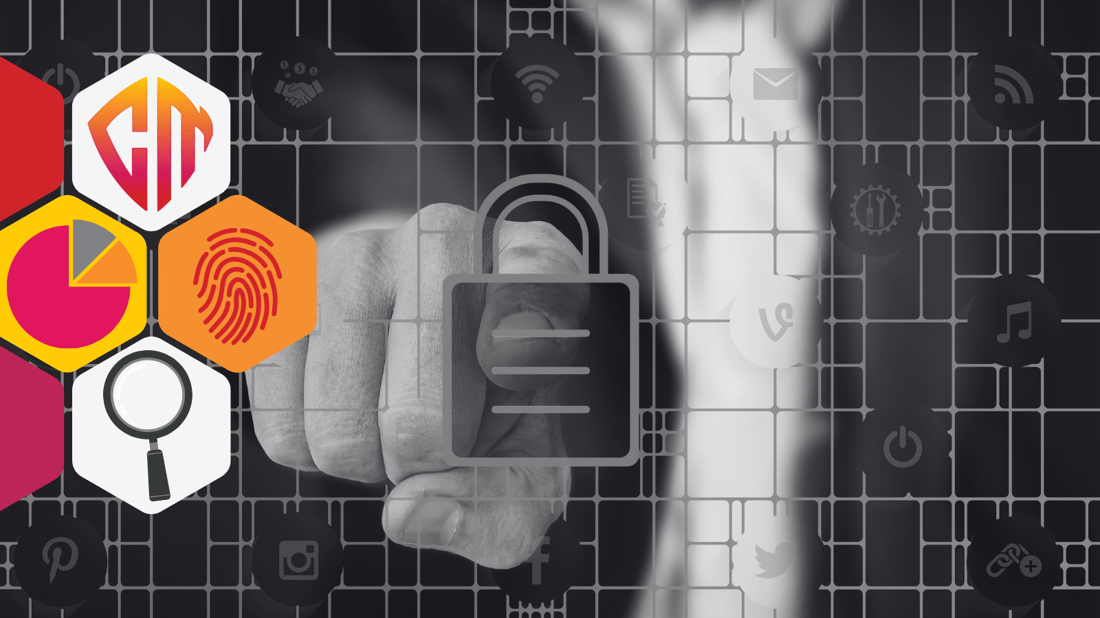
Cybersecurity doesn’t clock out at 5 p.m. In today’s connected world, your employees’ personal lives have a direct and growing impact on your...
7 min read

Gift card phishing, though not a new tactic, continues to pose significant threats in the realm of cybersecurity. In this ongoing campaign,...
3 min read
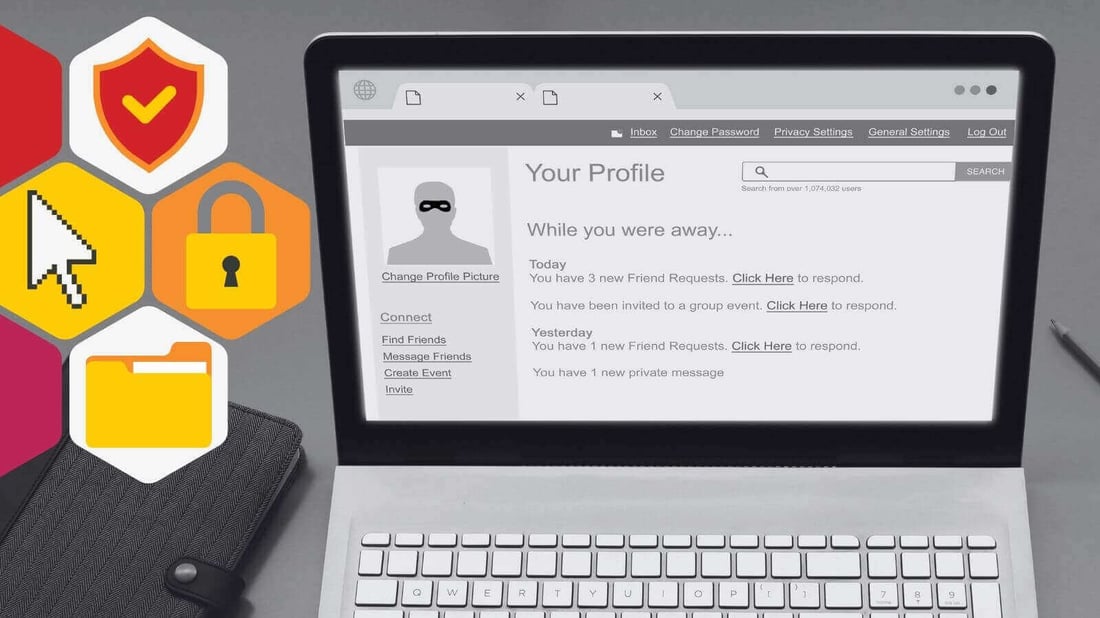
In the bustling metropolis of the internet, the social media platform stands as a digital neighborhood where we all gather to chat, share, and...
7 min read
Subscribe to our newsletters for the latest news and insights.
Stay updated with best practices to enhance your workforce.
Get the latest on strategic risk for Executives and Managers.
